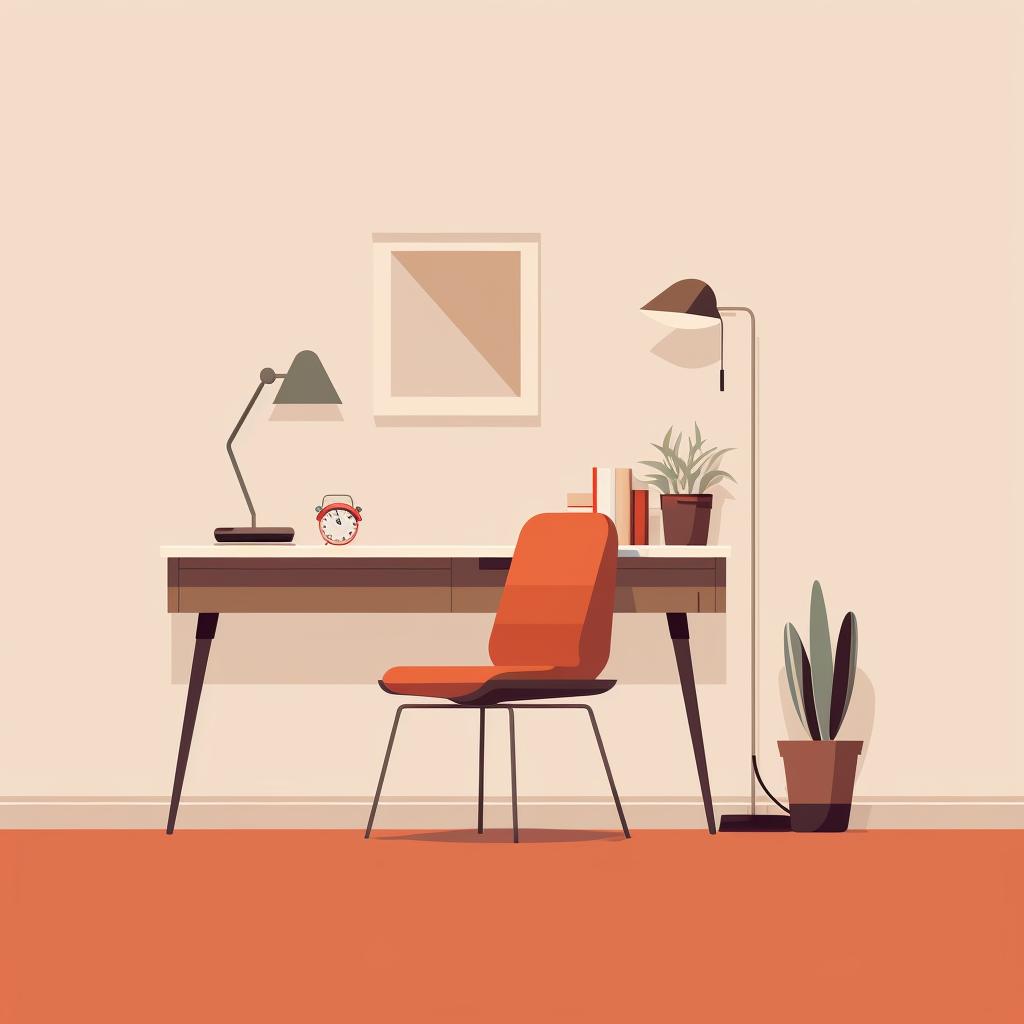🎧 Step-by-Step Guide to Setting Up Your Home Recording Studio 🎤
Setting up a home recording studio may seem like a daunting task, but with a step-by-step guide and the right resources, it's a project within your reach. Whether you're a budding podcaster, an aspiring musician, or a voiceover artist, a home studio provides the convenience and flexibility to record whenever inspiration strikes.
Our Ultimate Guide to DIY Home Recording Studio Setup is a comprehensive resource that complements our step-by-step widget above. It dives deeper into each step, providing additional tips and insights to help you create a professional-quality home studio.
Identifying Your Space
Choosing the right space for your studio is crucial. It should be quiet, comfortable, and dedicated to your recording needs. Whether it's a spare room, a basement, or a corner of your living room, it's important to identify your space and make it your own.
Soundproofing Your Room
Next, you'll need to soundproof your room to minimize outside noise. This could be as simple as hanging heavy curtains or as complex as installing acoustic panels. Our FAQ on setting up a home recording studio provides more information on effective soundproofing techniques.
Setting Up Your Desk
Once your room is soundproofed, it's time to set up your desk. It should be positioned for easy access to all your equipment, including your computer, audio interface, and other gear. For more on this, check out our recommended home PC recording studio configurations.
Installing Your Equipment
With your desk set up, you can start installing your equipment. This includes your audio interface, microphones, headphones, and studio monitors. Be sure to test everything to ensure it's properly connected and working before you start recording. For a comprehensive list of equipment, visit our FAQ on home music studio equipment.
Remember, setting up a home recording studio is a journey, not a destination. It's about creating a space that inspires creativity and produces high-quality sound. With patience, research, and a little bit of trial and error, you'll have a home studio you can be proud of.